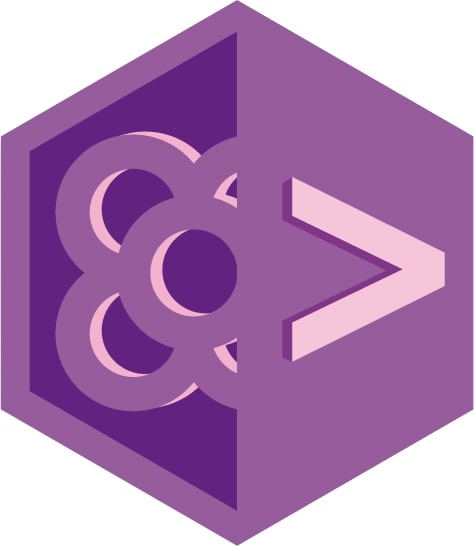What is Hugo
Hugo is a framework to build static sites. With it you can generate production-ready sites from markdown files.
Why Hugo
Static sites generators have all the benefits from static sites (fast loading, easy search engine crawling), but they make creating new content very easy.
On top of that, Hugo has an amazing build speed compared to other generators, and has some key features that make it super powerfull!
Prerrequisites
This workshop asumes you some basic knowledge about:
- HTML
- Git (no shame on using a GUI instead of the console)
- Command line
- Programming concepts (loop, variable…)
Your computer also needs to have:
- Git
- Homebrew (just on Mac)