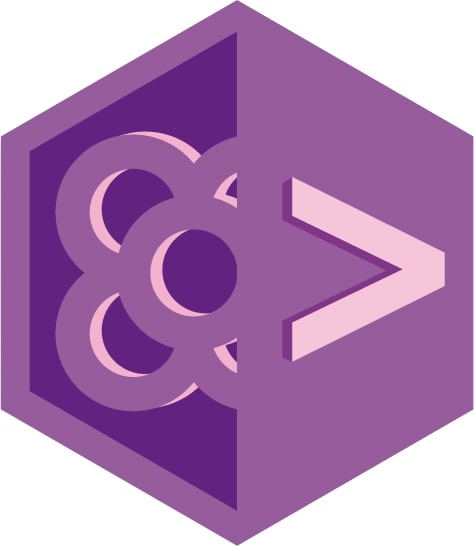Most of Hugo’s themes have little to no documentation, but they usually have a demo site that is a good showcase to check what can be done. Some of them won’t even work with a special configuration, so it is an easy start to just copy-paste the config.toml on the example site to our own.
Using our theme documentation try to set a background image for the home (where the Paris landscape is on the demo) and the “subtitle”.
Adding entries to menus
One common thing about themes, is that they show you menus on some places. Some of them may add your content to the menus automatically (or maybe just if you nest it on a specific folder) but usually you need to define what goes there.
To add an entry (usually a list type) to the main menu, add menu: "main" to the Front Matter. Different themes can define diferent names for their menus, but main is a common one. Do it with our robots/_index.md to have a quick access to the list of robots.
It’s also possible to add entries on the config.toml file. The main advantage is that this allows to define menus without creating a new content page. Both systems are compatible.
For example, let’s add an external link to our menu. The syntax is as follows:
[menu]
[[menu.main]]
identifier = "wiki"
name = "Wiki"
url = "https://futurama.fandom.com/wiki/MomCorp"