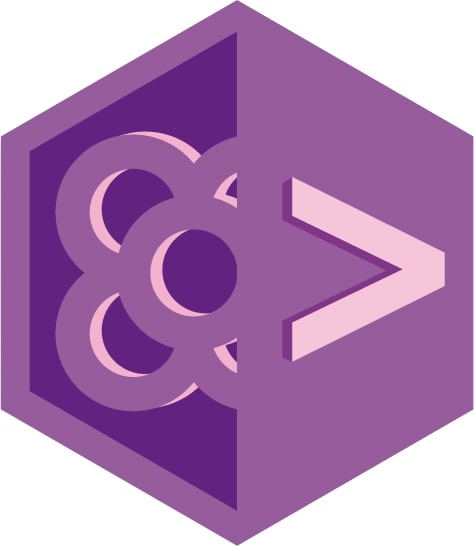Using markdown for our content has advantages, but it is kinda boring. There’s no way to insert fancy content like videos, images carousels, tweets… shortcodes to the rescue!
Using shortcodes
Shortcodes are a way to introduce dynamic, reusable pieces in our source content. Hugo comes with some built-in shortcodes.
There are two ways to use a shortcode, usually depending if they process markdown or not:
- With markdown:
{{% shortcodename %}}Stuff to _process_ in the *center*.{{% /shortcodename %}} - Without markdown:
{{< shortcodename >}} A bunch of code here {{< /shortcodename >}}
They can also take parameters, named or not.
For example, to add a video on the divisions main page we can use:
{{< youtube _rt7wSMIs7I >}}
Custom shortcodes
Custo shortcodes are easy to do, and can get as powerfull (and complex) as you want.
On it most basic form, custom shortcodes are just html files that lie on the layouts/shortcodes folder. Hugo automatically detects them and you can insert them using the file name as shortcode name.
Lets say we want a better way to add our divisions information.
- Create a
shortcodestable in the already existinglayoutsfolder. Add a
division-info.htmlfile with some html structure to show the information. For example:<dl> <dt>Official name:</dt> <dd></dd> <dt>Creation date:</dt> <dd></dd> <dt>CEO:</dt> <dd>Mom</dd> <dt>COO:</dt> <dd></dd> </dl>The data can be added as shortcode parameters or inner content. Check the docs to see the different ways to do it.
Insert the shortcode on each division passing the data as correspond.
You have a lot of examples of shortcodes here and here.
In shortcodes you can use all the Hugo functions.