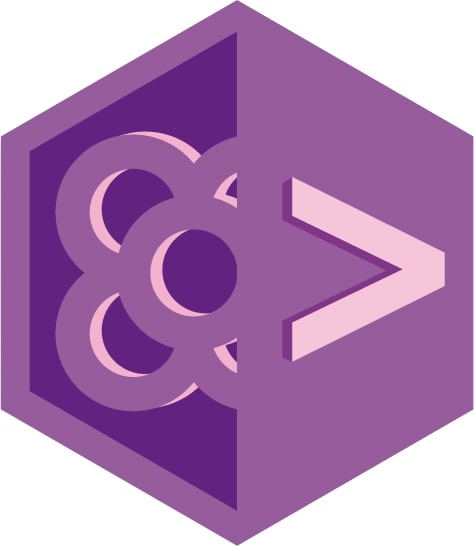When we have a lot of content, we usually want to categorize it so our users can easily find what they are looking for. For this purpose, Hugo can group content by taxonomies.
By default, there are already two taxonomies: tags and categories, but it is also easy to create custom ones.
Using taxonomies
Taxonomies are added on the Front Matter of each page, as arrays of strings. For example, lets give our Santa robot a “unique model” tag setting it’s Front Matter as:
---
title: "Robot Santa Claus"
tags: ["unique model"]
---
If you refresh and go to the Santa page, you’ll see the tag at the bottom. The way taxonomies are shown depends on the chosen theme. For example, in this one categories are not shown.
Additionally, Hugo generates list pages for all your taxonomies, so you can click on the unique model link and see a list of all the robots with that same tag. You may need to restart your server (ctrl + C and hugo serve again) to see it correctly.
Creating custom taxonomies
We can define any other taxonomy for our pages. For example, we could add an habilities taxonomy so we can list the robots by function.
When creating a custom taxonomy, we need to set it on the config.toml file, so Hugo can generate all the listing pages and so. It uses a singular = "plural" structure, like this:
[taxonomies]
hability = "habilities"
tag = "tags"
As you can see, you need to redefine the default taxonomies that you want to keep (we are dropping categories in this case).
Of course, for this custom taxonomies to appear on the site, the theme has to support that (or you can modify a layout to show them!). In any case, the list page is always available under yoursite/taxonomy-name/taxonomy-value. Check the official docs to see some examples of layouts related to taxonomies.
Disabling taxonomies
If you aren’t going to use taxonomies and want to prevent the list pages to be created, just add disableKinds = ["taxonomy", "taxonomyTerm"] to the configuration.